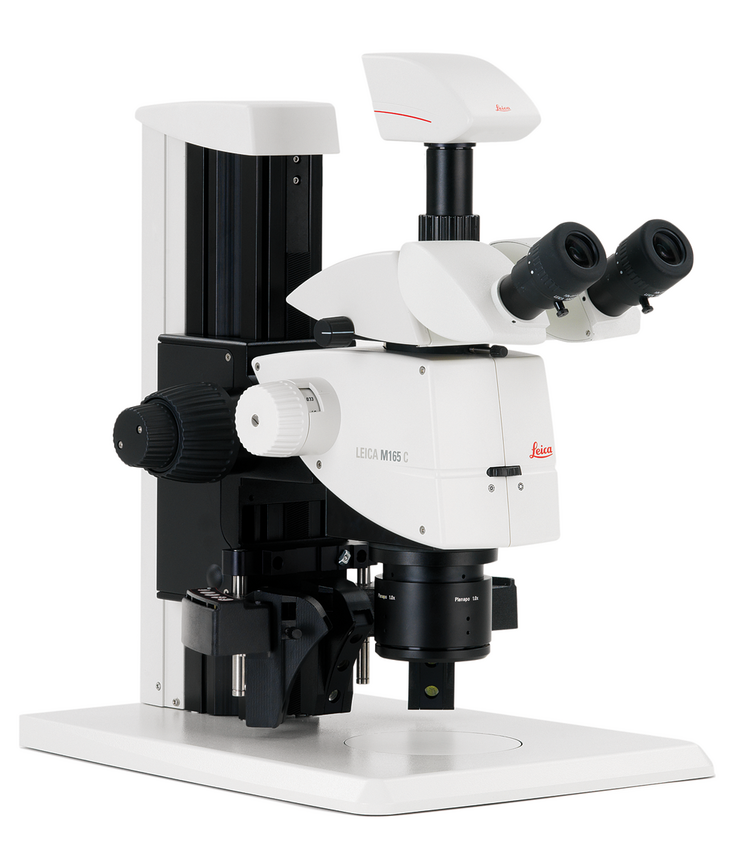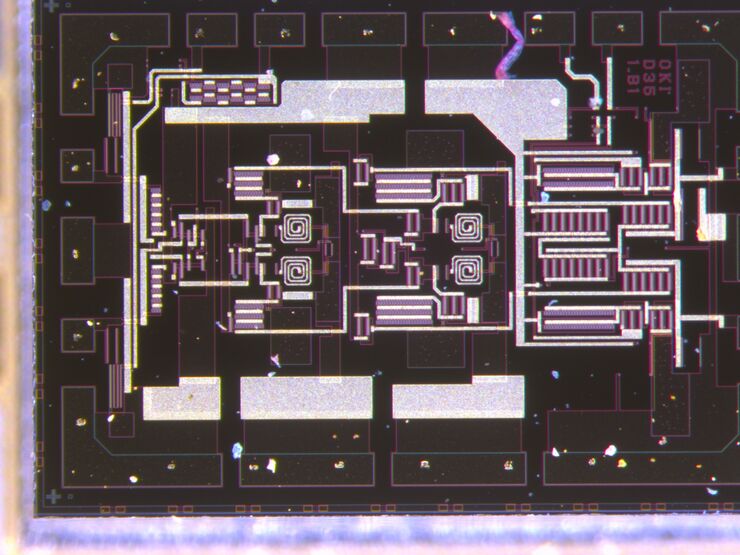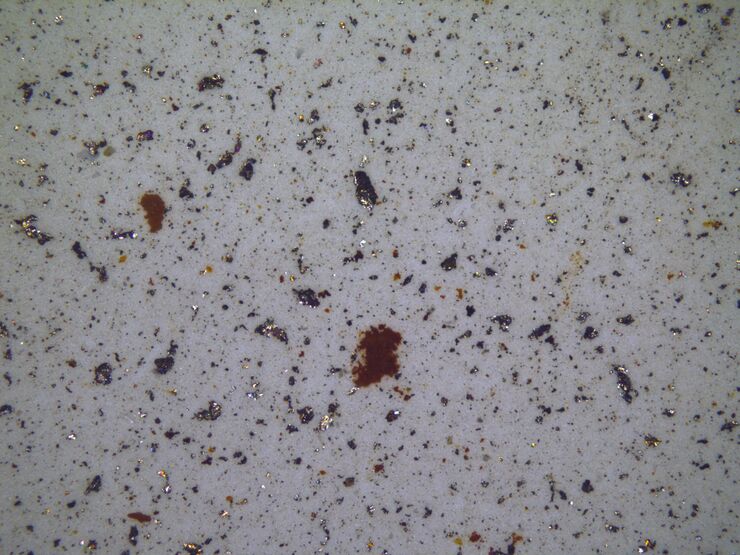DFC450 Digital Color Microscope Camera with 5 Megapixel Resolution for all Applications
Annotating the Image
Add further information to a captured image in LAS. Show a scale bar, add a name or a short description of the sample, date and time and any other relevant information as an overlay on the image or merge into the captured image.
Dual Image Viewer
Conveniently divides the screen to either display and compare two stored images or to show a live image and a previously acquired image at the same time.
Browsing and Viewing Images
This video demonstrates how to browse images stored with the LAS software and introduces you to the different image viewing possibilities.
Adjusting a Leica DFC Camera
This video explains how to optimize the settings of a Leica DFC camera. Use the simple and easy auto exposure, white balance and brightness adjustments to quickly fine tune the image details.
Acquiring High Dynamic Range Images
This video shows how to capture excellent pictures with samples show under or over exposure. Select the HDR mode to get these demanding samples to reveal more details in a single image.