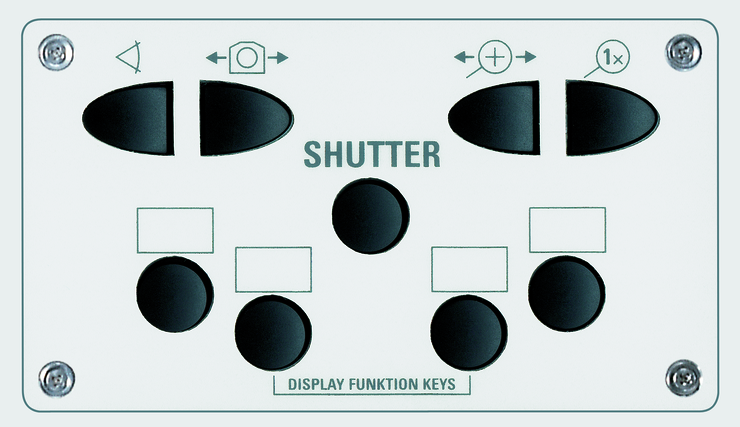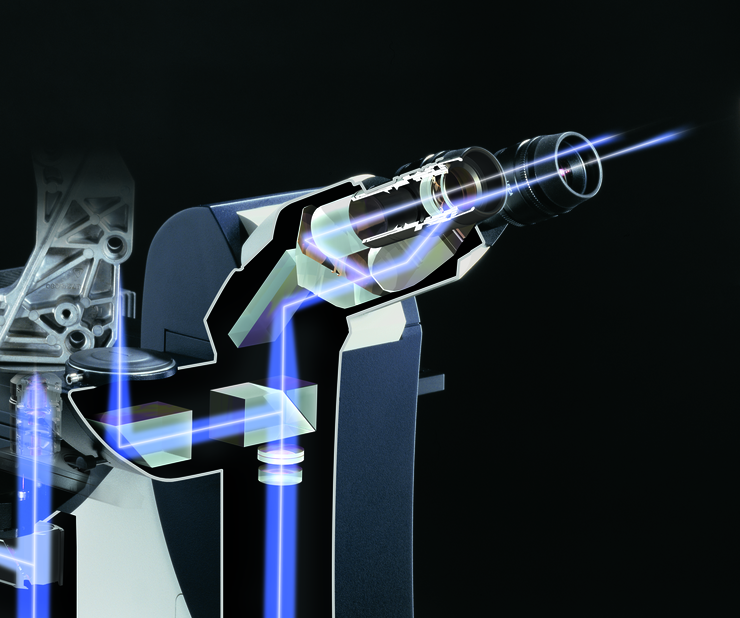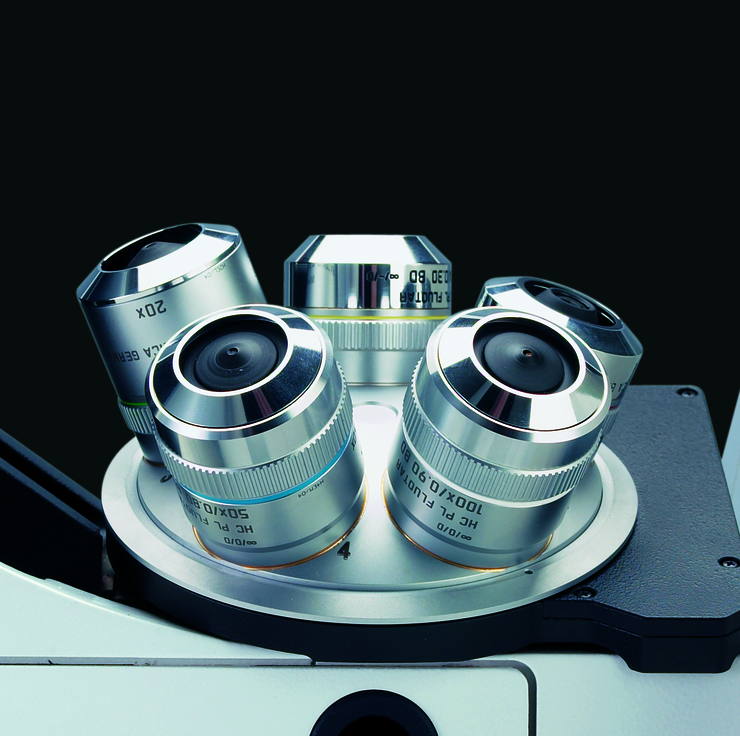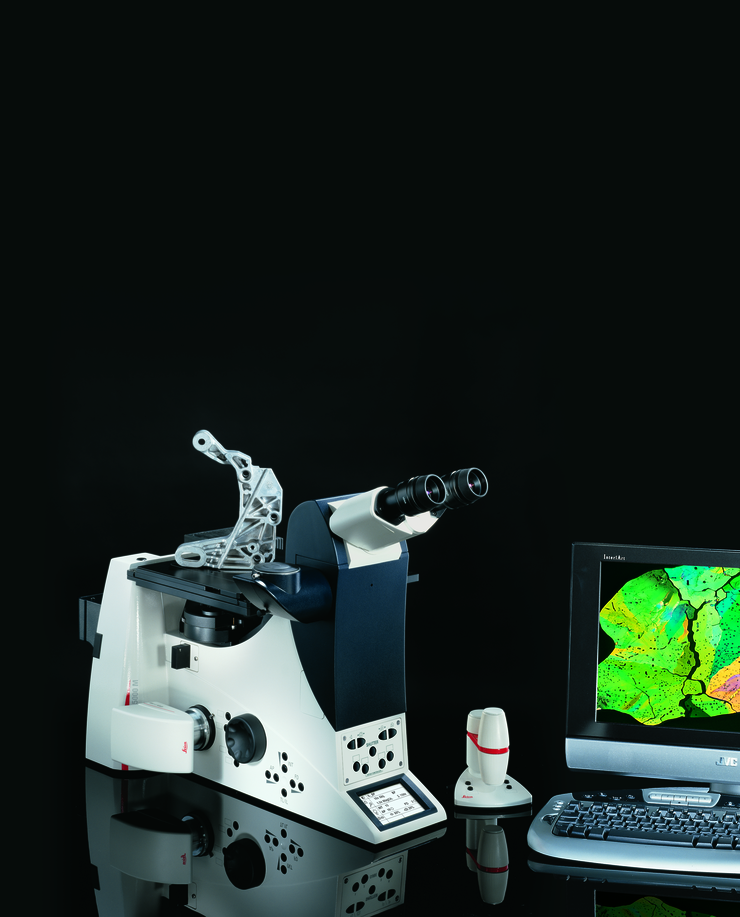DMI5000 M 工業用インテリジェント倒立顕微鏡
Add components with ease
Reflectors for contrast processes or fluorescence filters can be added through the access port. It opens at the touch of a button; the reflector can be replaced in seconds.
LAS Grain Expert
This video shows how to measure Grain Sizes automatically. This module allows manual or automatic options to meet your needs today and in the future.
Live Image Builder – Extended Focus Image
Get sharp images within seconds from a sample with shallow depth of field using extended focus in Live Image Builder. By changing the focus manually the software detects and adds the parts that are in focus into one sharp crisp image.
Live Image Builder XY Stitching
Rapidly creates large images exceeding the normal field of view. This software automatically detects XY movement of the sample and compiles the information to one large image.
Live Image Builder – Preparing for operation
This video shows how to make the vital image adjustments so that you are immediately ready for Live Building.
Confirming Image Calibration
This video shows how to verify the calibration by checking the displayed scale bar with a stage micrometer.
Automating the calibration process
This video shows how LAS rapidly calibrates all the zoom click stops with assisted automation.
Clearly designed controls
The front control panel shows the most important functions. Every reflector cube can be directly controlled. Touch a button to open or close the shutter, switch the camera output or adjust the interim magnification of the specimen. Feedback is provided immediately on the display.
The Focus Manager
The Focus Manager stores, manages and travels to two focal planes and is located on the right-hand side of the microscope. In addition to storing the focal plane, an additional lower level can be stored to ensure reliable objective changing, even with complex stage setups.
Status display
All current settings of the microscope at a glance: the current contrast process, selected magnification, specified lighting parameters, selected camera output and information on the focus level can all be read from the display.
Motorized camera outputs
A motorized disk with four positions that can be equipped to suit your individual requirement controls the two lateral ports. Beam splitters can be installed, which direct 100%, 80% or 50% of the light as desired to the left or right output port. All you need to do is touch a button to set it to the…
Mechanical camera output
The top camera port on the tube is mechanical. Switch settings are 0/100% or 100/0%.
The motorized 5x objective turret
A touch of the button is enough to change the objective. The display shows the current objective magnification and the overall magnification immediately.
Examination for Steel Purity
A microscope system used for assessing the purity of steel must meet stringent requirements. The system illustrated here is a fully integrated solution: The Leica DFC280 digital camera, the DMI5000 M microscope and the "Steel-Expert" user software.
Leica DMI5000 M for reflected light and transmitted light examinations with manual stage, motorized objective turret, motorized focus and a DFC280 camera.
LAS Phase Expert
Multiple types of phases are easily measured by using the Phase Expert Module. Ideal for detection of different phases in mineral or metal samples. Charts and statistical data can be displayed on the screen or exported to MS Excel ™.